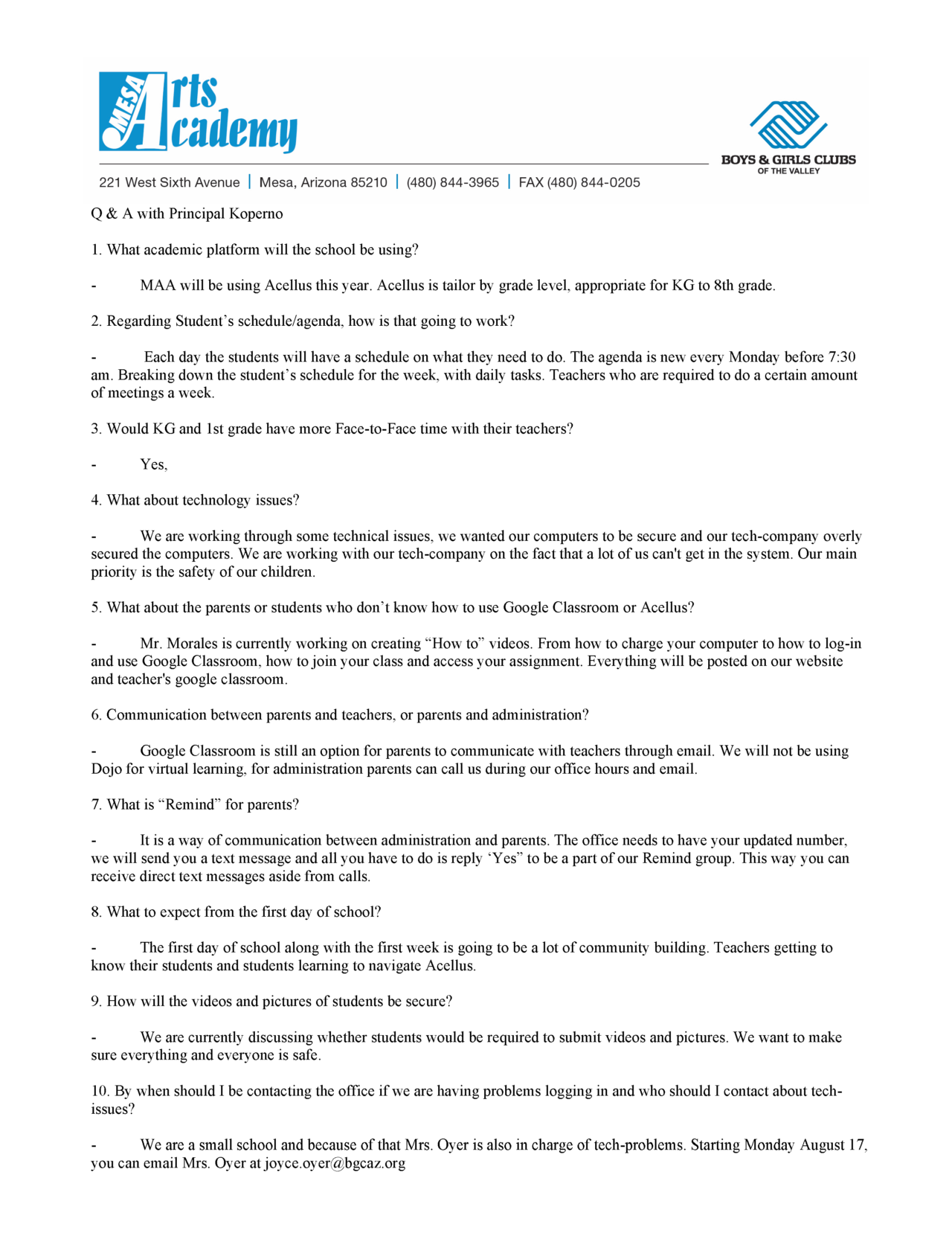Students
Q & A with Principal Koperno / Preguntas y respuestas con la director Koperno
1. What academic platform will the school be using?
MAA will be using Acellus this year. Acellus is tailor by grade level, appropriate for KG to 8th grade.
2. Regarding Student’s schedule/agenda, how is that going to work?
Each day the students will have a schedule on what they need to do. The agenda is new every Monday before 7:30 am. Breaking down the student’s schedule for the week, with daily tasks. Teachers who are required to do a certain amount of meetings a week.
3. Would KG and 1st grade have more Face-to-Face time with their teachers?
Yes
4. What about technology issues?
We are working through some technical issues, we wanted our computers to be secure and our tech-company overly secured the computers. We are working with our tech-company on the fact that a lot of us can’t get in the system. Our main priority is the safety of our children.
5. What about the parents or students who don’t know how to use Google Classroom or Acellus?
Mr. Morales is currently working on creating “How to” videos. From how to charge your computer to how to log-in and use Google Classroom, how to join your class and access your assignment. Everything will be posted on our website and teacher’s google classroom.
6. Communication between parents and teachers, or parents and administration?
Google Classroom is still an option for parents to communicate with teachers through email. We will not be using Dojo for virtual learning, for administration parents can call us during our office hours and email.
7. What is “Remind” for parents?
It is a way of communication between administration and parents. The office needs to have your updated number, we will send you a text message and all you have to do is reply ‘Yes” to be a part of our Remind group. This way you can receive direct text messages aside from calls.
8. What to expect from the first day of school?
The first day of school along with the first week is going to be a lot of community building. Teachers getting to know their students and students learning to navigate Acellus.
9. How will the videos and pictures of students be secure?
We are currently discussing whether students would be required to submit videos and pictures. We want to make sure everything and everyone is safe.
10. By when should I be contacting the office if we are having problems logging in and who should I contact about tech issues?
We are a small school and because of that Mrs. Oyer is also in charge of tech-problems. Starting Monday August 17, you can email Mrs. Oyer at joyce.oyer@bgcaz.org
11. Are students required to attend their everyday teacher meetings?
Depending on their teacher, some teachers are requiring the attendance of at least one, others are recording their meetings to posting them on Google Classroom.
12. How will the school do attendance and who do we contact?
Please contact Jazmyne by email jazmyne.tovar@bgcaz.com before 8 am everyday to let us know whether or not your child will participate virtually. You can do this daily or weekly with one email for all your children. If absent
13. What are the hours for Breakfast/lunch?
All students eat free this school year, breakfast and lunch will be from 11:00 am to 12:45 pm. It is a drive-through, you are not required to get out of your car. This is only for MAA students.
1. ¿Qué plataforma utilizará la escuela este año escolar?
MAA utilizará Acellus este año. Acellus se adapta al nivel de grado del estudiante, y es apropiado de acuerdo a las edades, desde Kinder hasta el octavo grado.
2. Con respecto al horario / agenda del Estudiante, ¿cómo va a funcionar?
Cada día, los estudiantes tendrán un horario sobre lo que necesitan hacer. La agenda sería nueva todos los lunes antes de las 7:30 am. La agenda será desglosada dia a dia.
3. ¿Tendrían KG y 1er grado más tiempo cara a cara con sus maestros?
Si
4. ¿Qué pasa con los problemas tecnológicos y hasta cuándo podrás entrar al programa?
Estamos trabajando en algunos problemas técnicos, queríamos que nuestras computadoras estuvieran seguras y nuestra empresa de tecnología sobre protegió las computadoras. Estamos trabajando con nuestra compañía de tecnología sobre el hecho de que muchos de nosotros no podemos ingresar al sistema. Nuestra principal prioridad es la seguridad de nuestros niños.
5. ¿Qué pasa con los padres o estudiantes que no saben cómo usar Google Classroom o Acellus?
El maestro Morales está trabajando actualmente en la creación de videos de “Cómo hacer”. Desde cómo cargar su computadora hasta cómo iniciar sesión y usar Google Classroom, cómo unirse a su clase y acceder a sus tareas. Todo se publicará en nuestro sitio web.
6. ¿Comunicación entre padres y maestros, o padres y administración?
Google Classroom sigue siendo una opción para que los padres se comuniquen con los maestros por correo electrónico. No usaremos Dojo para el aprendizaje virtual, para la administración, los padres pueden llamarnos durante nuestro horario de oficina y enviarnos un correo electrónico.
7. ¿Qué es “Remind” para los padres?
Es una forma de comunicación entre la administración y los padres. La oficina necesita tener su número actualizado, le enviaremos un mensaje de texto y todo lo que tiene que hacer es responder “Sí” para ser parte de nuestro grupo Remind. De esta manera, puede recibir mensajes de texto directos además de las llamadas.
8. ¿Qué esperar del primer día de clases?
El primer día de clases, junto con la primera semana, será un gran desarrollo de comunicación. Los maestros conocerán a sus estudiantes y los estudiantes aprenderán a navegar Acellus.
9. ¿Cómo estarán seguros los videos y las fotografías de los estudiantes?
Actualmente estamos discutiendo si los estudiantes deberían enviar vídeos e imágenes. Queremos asegurarnos de que todo y todos estén protegidos.
10. ¿Para cuándo debería comunicarme con la oficina si tengo problemas para iniciar sesión y con quién debo comunicarme por cuestiones técnicas?
Somos una escuela pequeña y por esa razón la Sra. Joyce también está a cargo de los problemas tecnológicos. A partir del lunes 17 de agosto, puede enviar un correo electrónico a la Sra. Joyce a joyce.oyer@bgcaz.org
11. ¿Se requiere que los estudiantes asistan a sus reuniones de videollamada diarias del maestro/a?
Dependiendo de su maestro, algunos maestros requieren la asistencia por lo menos una vez al día, otros están grabando sus reuniones para publicarlas en Google Classroom.
12. ¿Cómo se tomará asistencia y con quién nos contactaremos?
Comuníquese con Jazmyne por correo electrónico jazmyne.tovar@bgcaz.com antes de las 8 am todos los días. Puede hacer esto todos los días con un correo electrónico para todos sus hijos.
13. ¿Cuáles son las horas de desayuno / almuerzo?
Todos los estudiantes comen gratis este año escolar, el desayuno y el almuerzo serán de 11:00 am a 12:45 pm. Es un drivethrough, no es necesario que se baje del automóvil. Esto es solo para estudiantes MAA.